Today I have two news: the first is that the interpreter displays the message "Hello World!",
the second is that my vacation is over. I have to pack up and fly home, and that's sad.
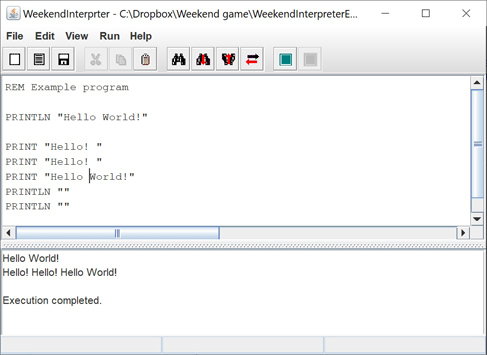

| Diary |
|
|
| Home | Bankviewer | Weekend text editor | Weekend interpreter | Game "Aspen Forest" | CMS | Seed keeper | Weekend Warehouse | Diary |
|
|
18.01.2026 WeekendWarehouse |
|
Step 11. The document with a list is the DocumentWithAList class, which inherits from Document. Its unique feature is the methods for editing its list. The TableModelArrayList class has been replaced with two classes: TableModelDB, a model that works with database tables, and TableModelAL, a model that works with an ArrayList. FrameManager has gained a version of the createFrame() method that accepts a list for subsequent transfer to a window derived from IntFrame. |
|
21.12.2025 WeekendWarehouse |
|
Step 10. Completing the directories creation. The following objects have been added: ConBoolean — input a logical value; ConDecimal — input a BigDecimal; ConInteger — input an integer; ConCatBox — select a value from the catalog as a drop-down list. The three remaining directories have been created: "Companies", "Products" and "Autonumberer". |
20.12.2025 WeekendWarehouse |
|
Step 9. Implementing directories. Done: "General", "Warehouses", "Groups of companies", "Groups of products". |
|
08.11.2025 WeekendWarehouse |
|
I'm starting more than just a new project; I'm starting something bigger - corporate accounting. And I'm starting with warehouse control. I'll be working with three DBMSs simultaneously: Oracle, PostgreSQL, and Derby. Docker Desktop is very helpful with this. In any case, I was able to install Oracle and PostgreSQL on my laptop, create a few tables, and play around with them in about an hour. And Derby is great in its own right. |
|
18.10.2025 SeedKeeper |
|
The "Seeds" tab is partially completed. This is much more complex than the simplest lists of colors, categories, and so on. |
|
12.10.2025 SeedKeeper |
|
The "Setup" tab with four directories has been implemented. |
11.10.2025 SeedKeeper |
|
I implemented a multi-document interface with tabs, classes for working with a DBMS, and implemented one dictionary - a brand dictionary. |
|
05.10.2025 SeedKeeper |
|
I read the Derby documentation. The database system implements standard SQL, and that's enough for SeedKeeper. I read the JavaFX documentation. It's significantly different from Swing, but not too complicated. |
04.10.2025 weekend-game.github.io |
|
I was editing the website's texts and thinking about a new project. I added an icon to the top left corner of each project's application. This helped me thinking about the new project. |
|
28.09.2025 |
|
Having automated the website, I immediately wanted to redesign it. I did. Well, not everything, but a lot. In all my projects, I created app folders where I placed everything necessary to run the corresponding programs. |
27.09.2025 |
WeekendCMS gets its own page on the website. . |
|
21.09.2025 WeekendCMS |
|
The CMS interface done. Yes, it's very basic, but that's exactly what I needed. The current version of the site is built on my own CMS. |
20.09.2025 WeekendCMS |
|
It is quite difficult to develop even a simple website like mine. I decided to automate some of the work. Today I created a small content management system , without a user interface yet. I hope to have the user interface ready tomorrow. I plan on just a few fields in a single window. |
|
14.09.2025 AspenForest |
|
Tried the created programming language Weekend Game Language in action. Wrote a small game. Fun. Items for switching the interface language have been added to the View menu in BankViewer and WeekendTextEditor. |
13.09.2025 WeekendInterpreter |
|
Improving the code, describing the project, describing my hastily invented programming language, testing, minor and not so minor edits... In general, nothing new today. |
|
07.09.2025 WeekendInterpreter |
|
I worked on I18n and L10n. In the "View" menu, I enabled the "Russian" and "English" items to switch interface languages. Of course, the idea of making an extension of the application without recompilation for new interface languages immediately came to mind. But I thought about it and decided to stop. There is no point in equipping a tiny educational application with a super system of language support. My decision to support each project in two languages added work, despite the fact that translators do a great job of translating simple phrases used for code comments. But I noticed that if at the beginning of the work I translated each phrase with the help of a translator, now it sometimes becomes easier for me to write a phrase in English myself than to copy and paste it into the translator and back. Getting used to the language occurs, and this is great! |
06.09.2025 WeekendInterpreter |
|
I finished the interpreter, including the remaining planned commands in the project. As a test, I wrote a program-example of using commands (CommandsDemo.wgl). This cannot be called serious testing, but the interpreter, frankly speaking, is slightly inferior in complexity to Java and even ABAP :) |
|
31.08.2025 WeekendInterpreter |
|
Today I have two news: the first is that the interpreter displays the message "Hello World!", |
the second is that my vacation is over. I have to pack up and fly home, and that's sad. |
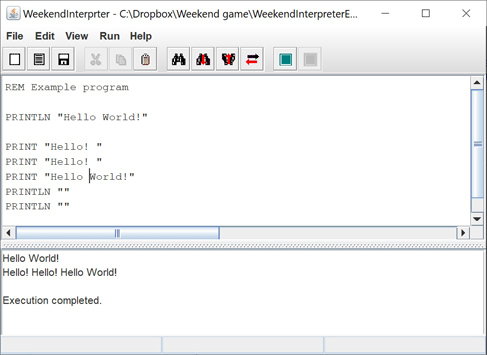 |
 |
30.08.2025 WeekendInterpreter |
|
The interpreter is made as a text editor, which has a "Run" menu with two items: "Run" and "Stop". The central part of the screen is divided into two parts. The editor itself is located in the upper part, and in the lower part is the area in which everything that the program interpreted by the interpreter outputs will be displayed. I am slowly filling the pages of the site. Each project will be in two forms: Russian and English. This is useful for me. |
|
24.08.2025 |
Today I flew in a hot air balloon. |
       |
We received this certificates: |
 |
23.08.2025 |
|
I came up with and implemented the website template. I don't think this project will require anything more complex. But if it does, I'll come up with something more complex. For now, here it is: These sections are empty for now. I still need to think about their content.And now I'm going to swimming in the sea, because I'm on vacation and today is |
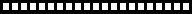  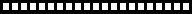  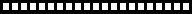      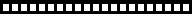  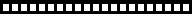  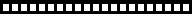 |
|
17.08.2025 WeekendTextEditor |
|
Internationalization and localization. I think it should be in any application. |
16.08.2025 Bankviewer |
|
New READMY, internationalization (this is interesting), localization (this is interesting), translation of all comments into English (I want to try what will come of this). |
|
10.08.2025 WeekendInterpreter |
|
I was thinking about an idea for a project. It is useful to create even the simplest programming language. The weekndinterpreter repository has been created. |
09.08.2025 WeekendTextEditor |
|
Added a new menu item and toolbar button: "Replace...". Fixed the "Search..." function. Now the search starts from the cursor position. JEditorPane is now part of the Editor class. The message output methods have been moved from the main application class to the Messages class. This does not improve the program's performance, but reduces its complexity. |
|
03.08.2025 WeekendTextEditor |
|
The weektexteditor repository has been created. I am converting Bankviewer into WeekendTextEditor. JEditorPane is used for editing text. The following menu items have been added: "Create", "Save" and "Save as...". Buttons have also been added to the toolbar. When opening a file, the program checks for changes in the already opened file (if any). The "Undo" and "Redo" items have been added to the "Edit" menu, their action is consistent with the user's actions. The "Cut" item is now activated when selecting a fragment of the edited text. The "View" menu now has the following items: "Use monospaced font", "Enlarge font", "Decrease font" and "Default font size". To increase the font, I use the Ctrl+Equals combination instead of Ctrl+Plus, since it is more convenient on my laptop. Of course, it would not hurt to fix the system for searching for a string in the text, to make search and replace possible. But that's all for today. |
02.08.2025 Bankviewer |
|
The "View" menu now has the "Show toolbar" and "Show status bar" options. These settings are saved between program launches. The application, or rather the displayed table, now opens the context menu when you right-click. |
|
27.07.2025 Bankviewer |
|
Added the ability to open files using Drag and Drop technology. To do this, in the BankViewer.makeJEditorPane() method, I created an unnamed DropTarget inheritor, in which I defined the drop(DropTargetDropEvent e) method. It fits in a few lines. Opening files has become more convenient. Now, if a file is in front of you in Explorer, there is no need to specify it in JFileChooser, moving through folders. Just drag the file from Explorer to the BankViewer window, and it will be displayed. But it happens that after opening three files, you need to open the first one again. To do this, the last opened files are remembered in the File menu item (LastFiles class). In addition, a new View menu item has appeared. This is the ability to set the view and fill available on your computer. In the application, the LAF class is responsible for this. |
26.07.2025 Bankviewer |
|
A search for a string in the displayed table has been implemented. Now the program can search for strings in the displayed bank statement in the same way as any text editor does. The search is performed by the Finder class. Naturally, a window was needed to specify the search string and some search parameters (down, up, case-sensitive). For this, the FinderFrame class was created. The GridBagLayout layout manager is ideal for placing user interface elements in this window, but it is too "verbose", at least it seemed so to me. Therefore, to reduce the number of lines of code, I simplified GridBagLayout a little - the GBL class. In case of a successful search, the found fragment is highlighted in the displayed table, and in case of failure, a message is displayed in the status bar. To implement the status bar, the StatusBar class was created. This is a JPanel with three text fields. The far right one is reserved for messages, and the other two are used to display the number of rows and columns in the table. New items/buttons have been added to the menu and toolbar. The Cut and Paste options are only included because they are present in most apps. In this particular app, they do not work. I found that when I click a toolbar button, the focus is moved to the button that was clicked. This is correct. But if I select text in the table and click the toolbar button, the selection is deselected. Unexpected. Fortunately, this was easily fixed by calling setRequestFocusEnabled(false) on the toolbar buttons. |
|
20.07.2025 Bankviewer |
|
The Convertor class has been created, which converts the original bank statement file into a structure convenient for display. To generate test bank statement files, I created a separate program, TestGenerator. It is located in the game.weekend.bankviewer.util package. In the program text, you can specify the file name, the number of bank statement lines, and it will generate a test file. The program is working! It has been assigned version 01.00. |
19.07.2025 Hello Github и Gitflic! |
|
The profile for the weekend game is created. The BankViewer repository for the first project is created. It is a bank statement viewer written in Java. Eclipse is used for development. I created the application skeleton: I created a JFrame as the main window, placed a JEditorPane in it for subsequent display of the bank statement, implemented a system for remembering and restoring the window position on the screen between program launches (the Proper class), created a menu and a toolbar (the Act class), wrapped JFileChooser in the Filer class for ease of use, and added methods for displaying messages to the main BankViewer application class. As a result, I got an application with an SDI interface that does nothing yet. In fact, the program does not yet contain a key-value file conversion to an HTML file. |
|
|
| Home | Bankviewer | Weekend text editor | Weekend interpreter | Game "Aspen Forest" | CMS | Seed keeper | Weekend Warehouse | Diary |
|
See my projects at https://github.com/weekend-game (EN) or https://gitflic.ru/user/weekend-game (RU). Please write to me at weekend_game@mail.ru |